Here we share the official link to Download Huawei P9 Lite B388/B389 Nougat Update for the VNS-L31 variant. Earlier we posted the B382/383 Nougat update for Huawei P9 Lite and today we share the Official Huawei P9 Lite B388/B389 Nougat Update for European Single and Dual SIM VNS-L31 variants. The firmware B388/389 that rolled out for Huawei P9 Lite is based on Android 7.0 with company’s EMUI 5.0 which improves system security with Google security patches. Download Official Huawei P9 Lite B388/B389 Nougat Update files from below.
Huawei P9 Lite, the successor of the P8 Lite, is a third variant of the P9 series. The phone features a 5.20-inch FHD display with a resolution of with 1080 x 1920 pixels. The Huawei P9 Lite powered by a 1.7GHz octa-core Kirin 650 processor with 3GB of RAM. The update only works on European variants (C432), Middle-East or Asian users (C185/C636) not try this on your phone. Download Huawei P9 Lite B389 firmware from below.
![Download Huawei P9 Lite B388/B389 Nougat Update [Europe]](http://i1.wp.com/www.stechguide.com/wp-content/uploads/2017/07/Download-Huawei-P9-Lite-B389-Nougat-Update-Europe.jpg?resize=720%2C360)
Firmware Information –
- Device – Huawei P9 Lite
- Model – VNS-L31
- Android Version – 7.0
- EMUI Version – 5.0
- Firmware – B388/B389
- Build Number – VNS-L31C432B388/VNS-L31C432B389
- Region – Europe
- Status – Official
- Type – Full firmware image
- Changes – Changelogs, Changelogs
Note:-
- This Firmware file is only for Huawei P9 Lite. Don’t try this on any other device.
- Your device must be on stock firmware and stock recovery.
- Follow the steps correctly otherwise you may brick your device.
- We are not responsible for any damage to your phone.
- It may erase your data so it is advisable to take a complete backup of your phone for safer side.
- Ensure that your phone has at least 50-60% charged to prevent the accidental shutdown in-between the process.
Download Huawei P9 Lite B388/B389 Nougat Update File
1) Download B388 Update for Huawei P9 Lite Dual SIM (VNS-L31C432B388) –
2) Download B389 Update for Huawei P9 Lite Single SIM (VNS-L31C432B389) –
How to install B388/B389 Update on Huawei P9 Lite –
1) First, you need to unlock the bootloader of Huawei P9 Lite and download and install a custom recovery. If you already had an unlocked bootloader and custom recovery installed on your device then skip this step.
2) Download Huawei P9 Lite B388 Nougat files from above and save it on your device.
3) Now Boot your device into TWRP Recovery mode.
5) In TWRP first flash the update.zip file and once done without rebooting your device moves to the next step.
6) Now flash the second and third firmware file.
7) Wait until the process finishes.
8) Done! Reboot your device and enjoy.
Download Huawei P9 Lite B388/B389 Nougat Update and share it with your friends. If you have any questions comment below. Stay connected with us via Facebook, Twitter, and Google Plus to read more such helpful posts.
The post Download Huawei P9 Lite B388/B389 Nougat Update [Europe] appeared first on STechGuide.
![Download Huawei P9 Lite B386 Nougat Update [UK O2]](http://i0.wp.com/www.stechguide.com/wp-content/uploads/2017/07/Download-Huawei-P9-Lite-B386-Nougat-Update-UK-O2.jpg?resize=720%2C360)
![Download Huawei Mate 9 Lite B362 Nougat Update [Latin America]](http://i1.wp.com/www.stechguide.com/wp-content/uploads/2017/07/Download-Huawei-Mate-9-Lite-B362-Nougat-Update-Latin-America.jpg?resize=720%2C360)
![Download Huawei P9 Lite B370 Nougat Update [Latin America]](http://i0.wp.com/www.stechguide.com/wp-content/uploads/2017/07/Download-Huawei-P9-Lite-B370-Nougat-Update-Latin-America.jpg?resize=720%2C360)
![Download Huawei P9 Lite B389 Nougat Update [Asia]](http://i0.wp.com/www.stechguide.com/wp-content/uploads/2017/07/Download-Huawei-P9-Lite-B389-Nougat-Update-Asia.jpg?resize=720%2C360)


![Download Huawei P9 B390 Nougat Update [Europe]](http://i0.wp.com/www.stechguide.com/wp-content/uploads/2017/07/Download-Huawei-P9-B390-Nougat-Update-Europe.jpg?resize=720%2C360)






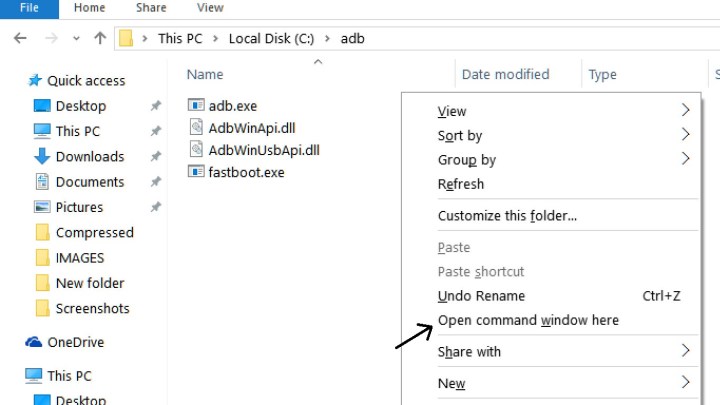
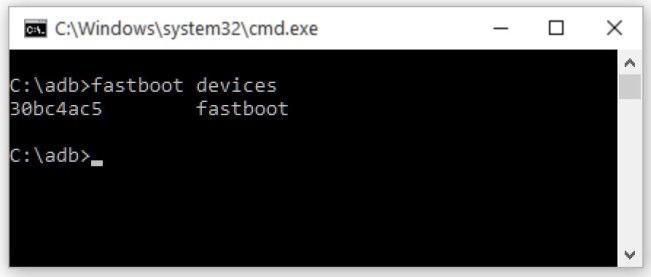

















![Download Honor 4x B580 Marshmallow Update [Europe]](http://i0.wp.com/www.stechguide.com/wp-content/uploads/2017/07/Download-Honor-4x-B580-Marshmallow-Update-Europe.jpg?resize=720%2C360)
![Download Huawei Nova B381 Nougat Update [Europe]](http://i0.wp.com/www.stechguide.com/wp-content/uploads/2017/07/Download-Huawei-Nova-B381-Nougat-Update-Europe.jpg?resize=720%2C360)
![Download Huawei Mate 9 Pro B226 Nougat Firmware [Asia]](http://i2.wp.com/www.stechguide.com/wp-content/uploads/2017/07/Download-Huawei-Mate-9-Pro-B226-Nougat-Firmware-Asia.jpg?resize=720%2C360)
![Download Huawei Mate 9 B184 Nougat Update [Middle East]](http://i2.wp.com/www.stechguide.com/wp-content/uploads/2017/07/Download-Huawei-Mate-9-B184-Nougat-Update-Middle-East.jpg?resize=720%2C360)
![Download Huawei P9 Plus B381 Nougat Update [Middle East]](http://i2.wp.com/www.stechguide.com/wp-content/uploads/2017/07/Download-Huawei-P9-Plus-B381-Nougat-Update-Middle-East.jpg?resize=720%2C360)